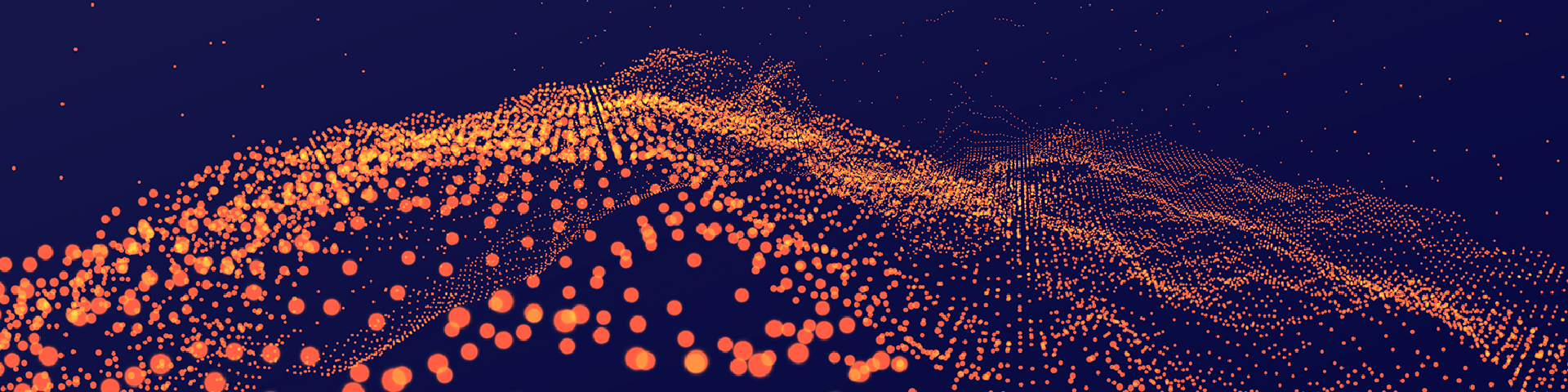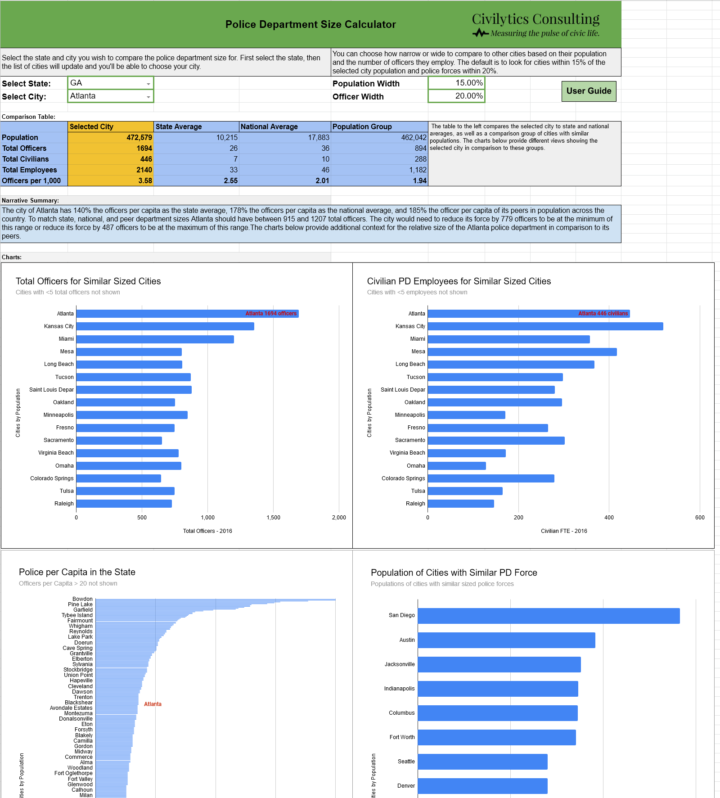Three tools you can use today in your budget advocacy:
- The People’s Budget Calculator – make budget proposals and price them in contrast to the police budget
- Police Department Size Calculator – find out how big your city’s police department is
- Pricing Public Programs Worksheet – estimate the cost of public service programs you want in your city
The People’s Budget Calculator
The People’s Budget Calculator empowers members of the public to use a Google Sheet to design their own budget proposals and price them within a format similar to that used by city and state governments. Additionally, users can calculate their budget proposal cost in terms of a reduction in the number of police officers in their city – allowing the user to show how a proposed project could be budget neutral with a reduction in police staffing. Users can export their budget proposal conveniently as a PDF and customize their proposal with their own logo.
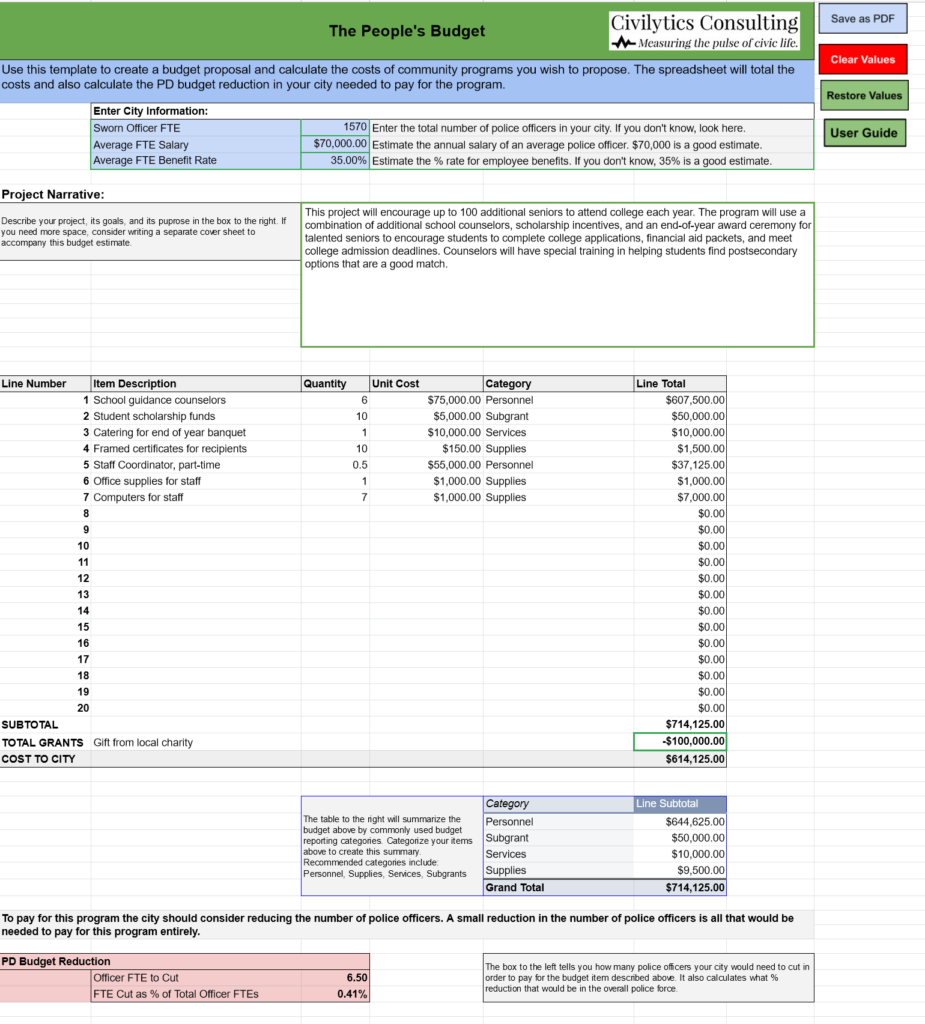
Police Department Size Calculator
The Police Department Size Calculator empowers members of the public to use a Google Sheet to compare the size of their police department to similar sized departments in other cities and to cities across the country with similar populations. The report also provides an overview of all police departments in the state and a comparison to the national average police department. The tool is designed to quickly produce a report comparing any city to relevant national comparison groups in a format that community members can share and incorporate into their own work. This tool uses the latest available data from the FBI’s Uniform Crime Report to make national comparisons.
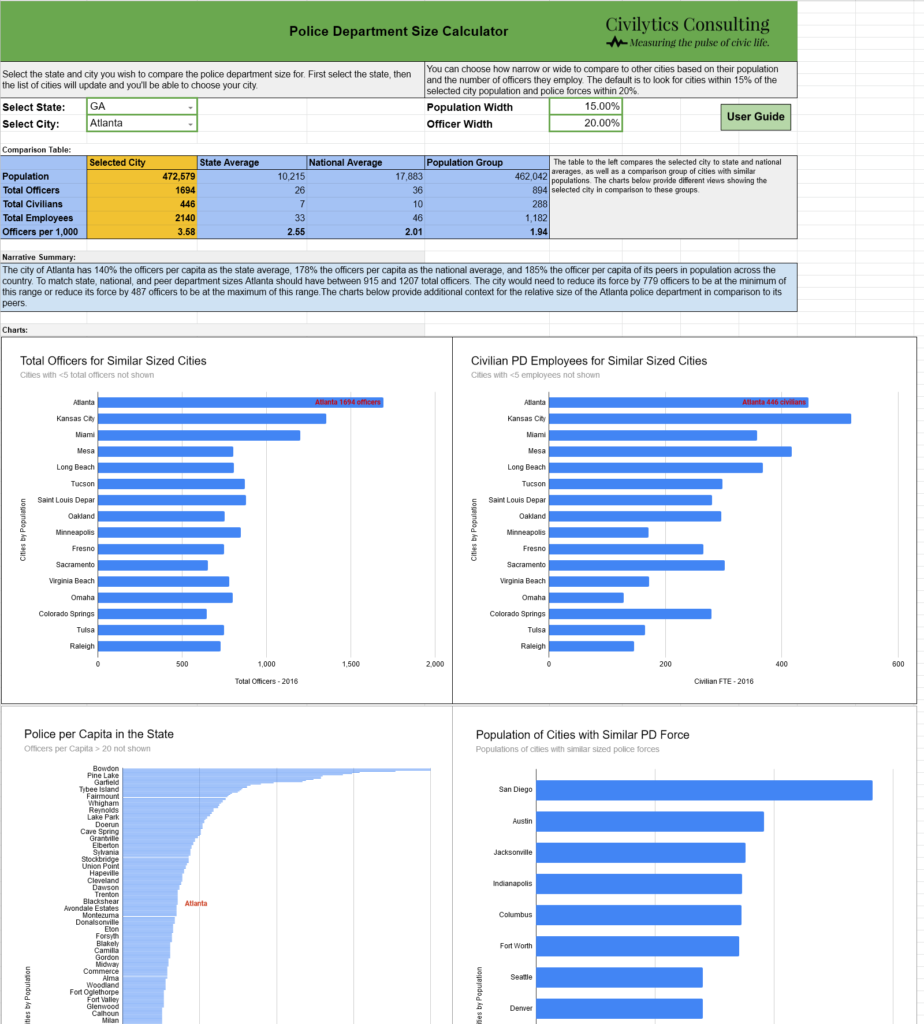
Pricing Public Programs Worksheet
The Pricing Public Programs Worksheet empowers members of the public to use a Google Sheet to “cost out”, find the price of, public programs. Using the spreadsheet the user can select among three different costing methodologies depending on the information and time available to conduct the costing analysis. The costing approach in the worksheet is designed to be flexible to a wide variety of social service programs and users are encouraged to consult the User Guide for details on how to choose the right methodology for their purposes. The cost estimates created in this tool can then be incorporated into the The People’s Budget Calculator to craft a proposal for submission to local officials.
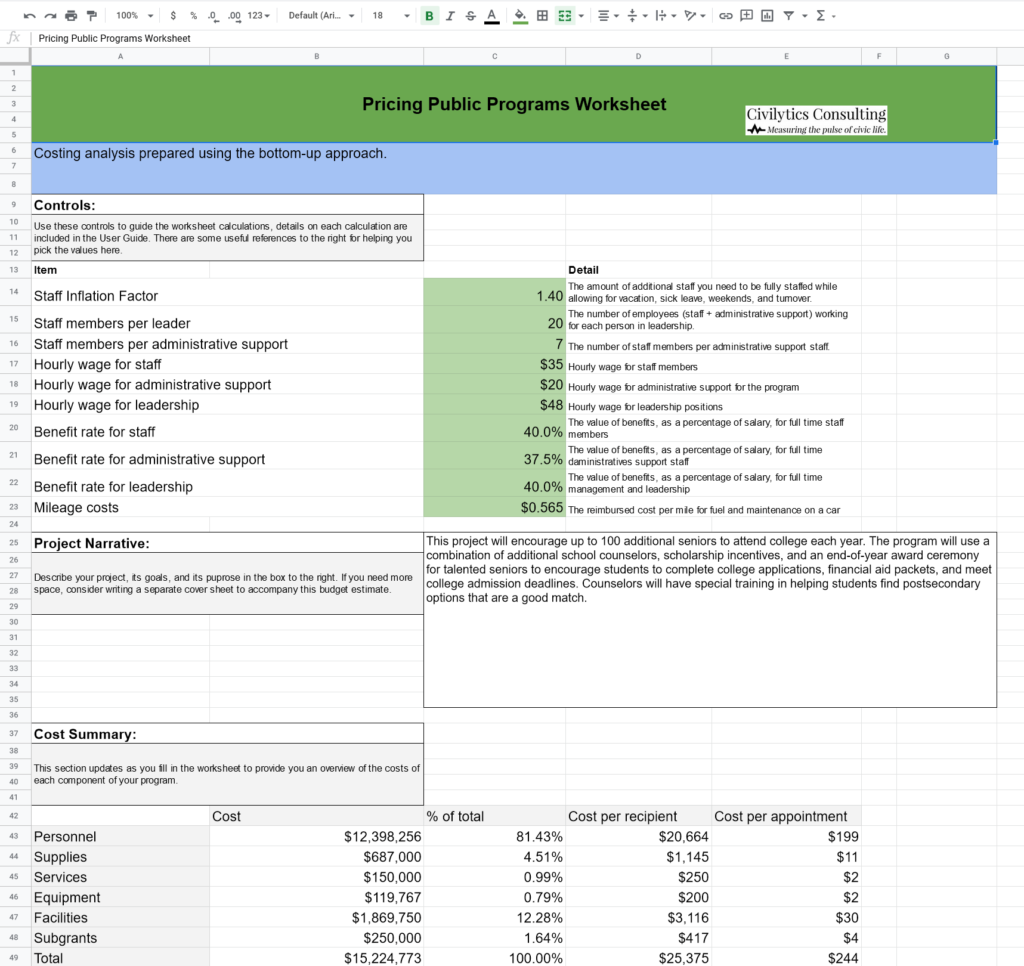
Privacy and Terms of Service
All of these tools are made freely available and are free to use. They will never track you or your information and no information you provide to use them (your Google Account, the contents of the spreadsheets) will ever be transmitted to, seen by, or used by Civilytics Consulting LLC – the application developer.
These tools need extra permissions to run on your Google Account to make them easier to use. The specific permissions needed are listed here:
- Access to your Google Drive to store a PDF printout of the budget proposal
- Access to your browser to make a pop-up with a link to the User Guide
No information is accessed outside of the spreadsheet and no information in the spreadsheet or in your Google Drive is sent outside your account. If you have any questions or concerns, contact the developer.