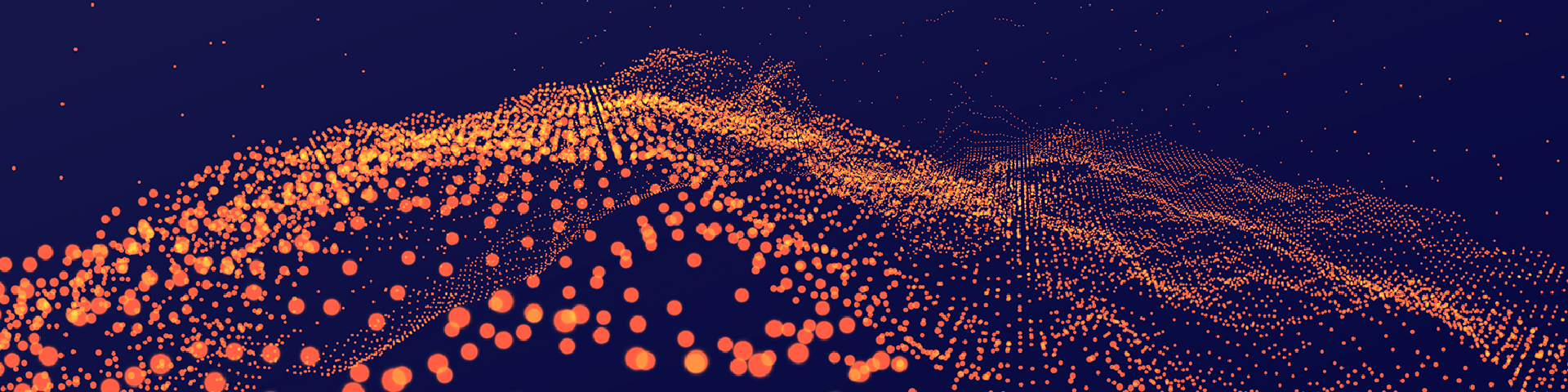This page archives one of the earliest R trainings put together by Jared. Since this project was completed in 2012 there have been many changes in R and a proliferation of wonderful open-access learning tools to learn R. These are provided here to document the history of this work, but we have more modern training materials available.
Intro
Welcome to the R Bootcamp. Here you can find all the materials used for the Second R Bootcamp for Education at the Wisconsin Department of Public Instruction. These slides represent the slides presented on December 3rd-5th of 2012. However, the slides are being further developed to improve the relevance and usefulness of the material based on feedback received at each bootcamp. In particular, modules 6-8 and the two optional modules are being revised extensively.
For the latest slides and developments on bootcamp materials, check out the GitHub repository with the latest files. You can also get access to the data files necessary. All materials are licensed in the Public Domain.
Sector67 R Short Course
For a shorter, 2 hour condensed introduction to the bootcamp, please review [these slides].
These slides were presented at Sector67, Madison, Wisconsin’s Center for Prototyping, Technology, and Advanced Manufacturing. They were adapted from the materials below by my friend and colleague at the Department of Public Instruction, Justin Meyer.
For the materials to follow along with the short course, get the [zip file here].
Download
To download all materials at once, you can get the .zip file here.
To download the materials you’ll need to participate in the workshop, get a .zip file here.
Bootcamp Modules
Each module of the R Bootcamp is independent and takes about 90 minutes to work through in a classroom setting. The modules each come with HTML5 slide decks that can be displayed in any modern browser, HTML notes pages which include all the content of the slides in an HTML document, and R code which includes all the R code in the slide set.
Setting up for the R Bootcamp:
These slides help you get started installing R, RStudio and the packages necessary to complete the bootcamp.
Slides [download] | Handouts | R Code
Tutorial 0: Overview of Workshop
Some slides introducing the DPI R Bootcamp. Can be customized for other workshops.
Slides [download] | Handouts | R Code
Tutorial 1: Introduction to R
Introduction to the history of R, R as a programming language, and features of the R language.
Slides [download] | Handouts | R Code
Tutorial 2: Getting Data In
How to get data into R, how to manipulate data objects in R, how to manage data
Slides [download] | Handouts | R Code
Tutorial 3: Sorting and Reshaping Data
Manipulating data using R
Slides [download] | Handouts | R Code
Tutorial 4: Cleaning Education Data
Using workshop modules from the Strategic Data Project, this provides an introduction to data cleaning for education data.
Slides [download] | Handouts | R Code
Tutorial 5: Regression and Basic Analytics in R
Example using school mean test scores to do OLS regression and regression diagnostics in R.
Slides [download] | Handouts | R Code
Tutorial 6: Visualizing Data
Harness the power of R’s data visualization packages to make compelling and informative visualizations.
Slides [download] | Handouts | R Code
Tutorial 7: Exporting Your Work
The most important thing is being able to get results out to share with others. This tutorial walks through creating image files of your graphics, developing HTML notebooks and reports of analyses, and discussing reproducibility in analysis.
Slides [download] | Handouts | R Code
Tutorial 8: Advanced Topics
A potpourri of advanced features in R.
Slides[download] | Handouts | R Code
Tutorial X: A Statistics Refresher
Reminding ourselves about a few basic statistical principles.
Slides[download] | Handouts | R Code
Tutorial XX: Programming Principles
Co-created with Nathan Calverley, this section is just some brief tips and pointers about programming languages and writing code.
This work (R Bootcamp for Education by Jared Knowles), on behalf of the Wisconsin Department of Public Instruction, is free of known copyright restrictions.